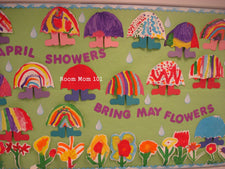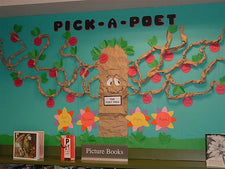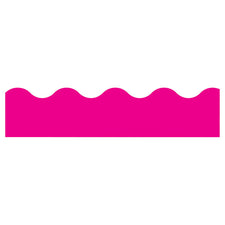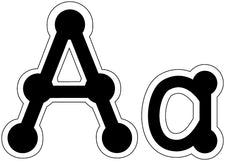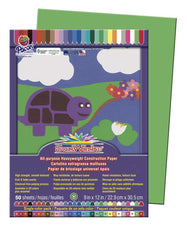Word Family Flower Garden - Interactive Literacy Bulletin Board Idea

We found these vibrant word family flower printables from Annie at The Moffatt Girls and couldn't help creating our own interactive word family garden bulletin board! Fantastic for the early childhood classroom, this is a great literacy/early reading display to keep on hand for spring or summer. Simply attach the laminated flower cutouts to the bulletin board with Velcro dots and invite your kiddos to practice reading each word family as they pick a beautiful 'bouquet' of blossoms!
Word Family Flower Garden
- Background: Cover the top two-thirds of the bulletin board with aqua or sky blue bulletin board paper and the bottom third with green background paper.
- Title: "Word Family Flower Garden!", "Growing Strong Readers!", etc.
- Border: Complimentary solid color trimmer or spring themed bulletin board border.
- Decoration: 1) The Fence. Freehand or find a clip art image of a picket fence to enlarge and trace using your classroom projector system onto white bulletin board paper. Attach the bottom of the "fence posts" where the blue and green of the background meet. Create field grass from scraps of green bulletin board paper or construction paper to be fastened to the board by the fence. 2) The Word Family Flowers. Download Annie's fantastic printables; use the LunaPic Online Photo Editor to vary the flower color, print the colorful blossoms onto card stock, cut out and laminate. Attach these to the board, around the fence and in the "grass", using Velcro dots.
If you have room, consider adding some puffy white clouds to the "sky" above the fence and even some cutesy butterflies flitting about. [NOTE: The photo above is not of the complete bulletin board idea, but we figured you'd be able to get the gist!]
LunaPic Online Photo Editor Tutorial
Whether you've edited photos before, or not, LunaPic is super easy to use! We put together a photo tutorial to show you how to change the colors of the flowers. Remember, Annie's flower download will come in PDF format. For LunaPic to work, you'll need to save each of the word family flowers as images. We converted each of the PDFs into JPEG images, but LunaPic may support other extensions - we just haven't played around enough to know. Should you need the photos in the tutorial enlarged, just click on them to view the full size image.









For help with color options and HEX codes:



Thanks for stopping by! We always love hearing your feedback, so be sure to leave a comment below!